Integrate any React component / Javascript library - Chart.js example
If you’ve come this far, you should understand how easy it is to grab a React component and wrap it into the Streamlit React template. With a few lines of code, you can interface any React component from the community to Streamlit calls.
React’s ecosystem is huge! Check out the Awesome React Components list for a sample. A lot of those components can be added into the Streamlit user experience.
Is there a JS charting library that you like? Many visualization libraries have a React component where data, plot, and event callback configurations are passed through props (just like our baseui slider).
Let’s quickly build a Streamlit bridge into a React library for Chart.js, by copying the Bar and Line Chart examples, and then adding a mouse event to get back the label of the clicked chart element into Streamlit:
# Install JS dependencies
$ cd frontend
$ npm install --save react-chartjs-2 chart.js
StreamlitChart.tsx
import React, { useEffect } from "react";
import {
ComponentProps,
withStreamlitConnection,
Streamlit,
} from "./streamlit";
import { Bar, Line } from "react-chartjs-2";
const StreamlitChart = (props: ComponentProps) => {
// Destructure arguments sent from Python
const { title, labels, data, chartType } = props.args;
// Build data prop for Chart.js component
// NB: This preprocessing could be done at the Python wrapper level to minimize preprocessing in Javascript
// Up to the challenge ;) ?
const dataset = {
labels: labels,
datasets: [
{
label: title,
backgroundColor: "rgba(255,99,132,0.2)",
borderColor: "rgba(255,99,132,1)",
borderWidth: 1,
hoverBackgroundColor: "rgba(255,99,132,0.4)",
hoverBorderColor: "rgba(255,99,132,1)",
data: data,
},
],
};
// Define callback when clicking on an element
// Sends back the index of the selected bar to Streamlit
const handleClick = (e: any) => {
Streamlit.setComponentValue(labels[e[0]["_index"]]);
};
// Define a function which returns a JSX block depending on chartType prop
const renderPlot = () => {
if (chartType === "bar") {
return <Bar data={dataset} getElementAtEvent={handleClick} />;
} else if (chartType === "line") {
return <Line data={dataset} getElementAtEvent={handleClick} />;
}
};
// After the chart has rendered, update the iFrame height
useEffect(() => Streamlit.setFrameHeight());
// Return the graph
return <div>{renderPlot()}</div>;
};
export default withStreamlitConnection(StreamlitChart);
index.tsx
import React from "react";
import ReactDOM from "react-dom";
import StreamlitChart from "./StreamlitChart";
ReactDOM.render(
<React.StrictMode>
<StreamlitChart />
</React.StrictMode>,
document.getElementById("root")
);
__init__.py
# To write a little less text, let's run directly from __init__.py instead of app.py
# run with "streamlit run __init__.py"
import streamlit as st
import streamlit.components.v1 as components
_component_func = components.declare_component(
"chartjs",
url="http://localhost:3001",
)
def _plot(title, labels, data, chart_type):
selected_label = _component_func(title=title, labels=labels, data=data, default=None, chartType=chart_type)
return selected_label
def st_bar(title, labels, data):
return _plot(title, labels, data, "bar")
def st_line(title, labels, data):
return _plot(title, labels, data, "line")
st.title("Chart.js")
labels = ['January', 'February', 'March', 'April', 'May', 'June', 'July'];
data = [65, 59, 80, 81, 56, 55, 40]
selected = st_bar("My chart !", labels, data)
st.write(selected)
st_line("My chart !", labels, data)
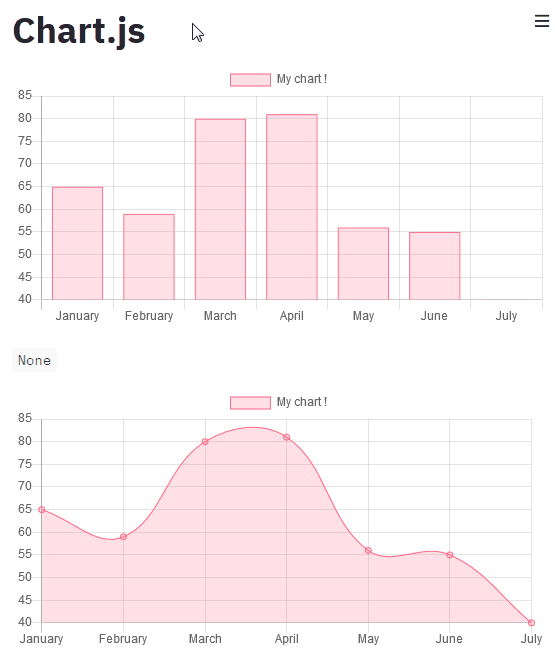
You’re welcome to grab the code setup from the part4 branch of the project to start :
git clone https://github.com/andfanilo/streamlit-custom-slider
git checkout part4
cd streamlit_custom_slider/frontend
npm install